There is an ongoing issue connecting off-campus to BNA Tax and Accounting. This does not affect anyone trying to connect from a physical on-campus computer, but access through VPN or IUAnywhere is NOT possible.
Anyone trying to connect from off campus will have to have registered beforehand for a half-year pass (renewable in December and June). THIS REGISTRATION CAN ONLY BE MADE FROM AN ON-CAMPUS CONNECTED COMPUTER.
The URL for on-campus self-registration is >https://webutil.bna.com/self_registration/school/register
Here is a screenshot of the registration screen. READ BELOW THIS SCREENSHOT FOR IMPORTANT INSTRUCTIONS:
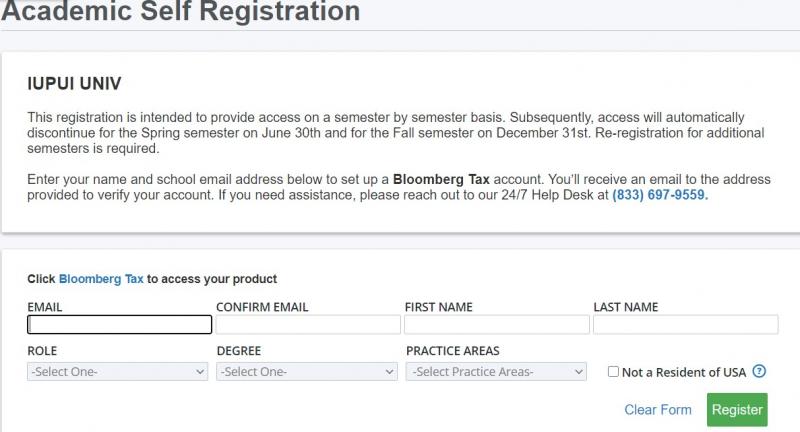
Be aware of the following:
- All fields must be filled out
- The email address must be given in the domain @iupui.edu. If a patron has an email as @iu.edu, input it as @iupui.edu, and the email confirmation should still route to them. BE SURE THE PATRON KNOWS that their login ID will be @iupui.edu, regardless of their actual email domain.
- The patron will receive an email with a link to follow to sign in. Instead of signing in, they should choose the “forgot my password” option and give their LOGIN address …@iupui.edu (NOT their email address, if their email address is not @iupui.edu). This will email them a link to reset their password, and they can then login to BNA.
- This login is only valid for the half-year, ending in either December or June.
